Sara Davila is a Learning and Language Acquisition Expert. She has worked in the education field, in many different roles; teaching, writing materials, researching, and training other teachers. In this series of articles, Sara will be sharing her top ten ways to use the Global Scale of English Teacher Toolkit.
In today’s article, number 8 in the countdown, Sara looks at how teachers can use the toolkit to help you create a vocabulary list for your students.
Taking on Vocabulary Lists
Did you notice the phrasal verb in the title? This particular phrasal verb – “take on” – is a great way to highlight how you can use the GSE Teacher Toolkit effectively to teach challenging areas of English, such as vocabulary. It’s easy to look up a word or phrase in the toolkit and quickly uncover useful information which you can use to build vocabulary lists.
In the case of “take on” we can access the following information:
- Topical category: fights and disputes, and sports actions
- Grammatical category: phrasal verb
- GSE Value (i.e. the relative level of difficulty within the CEFR level): 63
- CEFR level where we would anticipate teaching this for the first time: B2
- The definition(s): to compete or fight against someone, especially someone bigger or better than you
- An example of the word in use: The winner of this game will take on Miami.
Choosing your topic
Now you’ve got the basics, it’s time to take on the vocabulary list! As the GSE Teacher Toolkit Vocabulary database contains thousands of words, collections, phrases, and multi-word units, almost everything you want to teach can be found.
You can use the topic search tool to quickly pin words by topical category. This makes planning a vocabulary list extremely easy. Working on a health-focused lesson where you discuss parts of the body? A quick Topic search allows you to filter the database for your needs.
A list of appropriate, topic-based vocabulary will appear. Each word comes with the GSE and CEFR values, the grammatical category, a definition and an example of the word used in a sentence. You can select the vocabulary you want to build a customized list in a matter of seconds.
Keeping your learners in mind
When you’re researching your vocabulary list, it’s important to keep your learner in mind. The GSE Teacher Toolkit allows you to select a learner to get learner-specific vocabulary sets. You can choose between adult learners and young learners (6-11), and then choose a range on the GSE/CEFR scale so that the new vocabulary you’re planning to teach is the right level of difficulty.
Both the adult and young learner databases provide unique insight into the specific language needs of the classroom. For example, if you’re planning a lesson on parts of the body for young learners, simply input the learner, the skill level and the topic into the toolkit, and it will give you a list of the appropriate vocabulary to cover in class. Let’s look at the word “knee”, for example:
The database provides you with a clear definition and a simple example sentence. It is important to note that the Young Learner vocabulary set is still undergoing a great deal of research. However, you will find most words relevant to your young learner classrooms in the database.
For upper secondary (14 years or older), you should spend more time looking in the Adult vocabulary set, which includes words relevant for General Adult English, Academic English, or Business English classes. You’ll see that the definitions vary slightly for older learners, and collocations are also provided:
Once you’ve selected the vocabulary you want to focus on, you can download your list as a PDF for a quick handout, or as an Excel document if you want to add more detail.
Making vocabulary lists with the GSE Teacher Toolkit
Follow these three simple steps to make vocabulary lists for the classroom:
- Choose your topic
- Select your learner
- Select your preferred words for your list
This makes the GSE Teacher Toolkit one of the most helpful ELT tools for supporting vocabulary development. It’s also the reason that teaching vocabulary is no. 8 in the countdown of uses of the GSE Teacher Toolkit.
Stay tuned for the next blogpost in the countdown which focuses on using the toolkit to teach grammar
Further reading
Have a look at the previous blogs in our top 10 uses of the GSE series:
- Number 10: Using the GSE Teacher Toolkit alongside a standardized curriculum.
- Number 9: How to use the GSE Teacher Toolkit for lesson planning inspiration
And don’t forget to check out the website for more information on using the GSE Teacher Toolkit.
The post GSE Teacher Toolkit Top 10: taking on the vocabulary list appeared first on Resources for English Language Learners and Teachers | Pearson English.
from Resources for English Language Learners and Teachers | Pearson English https://ift.tt/3fDFKko
via Learn Online English Speaking


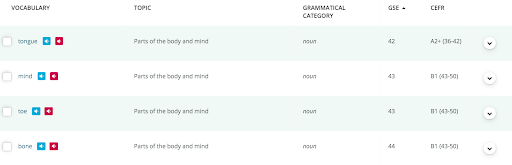
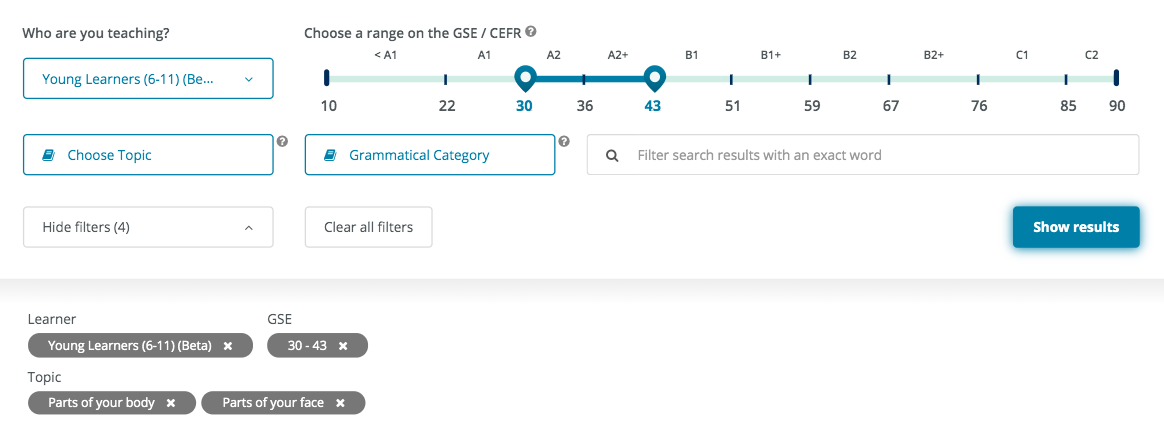
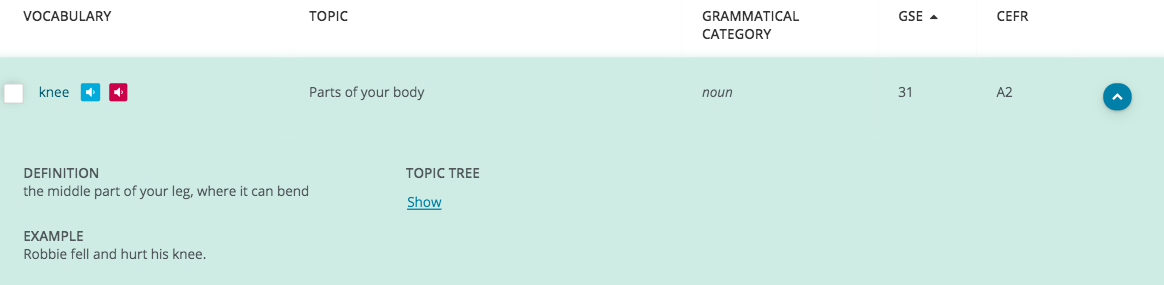
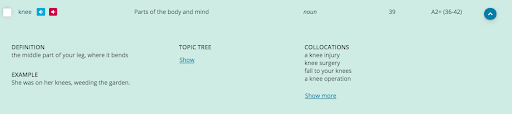
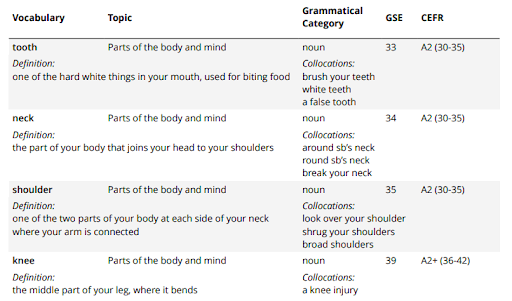
Comments
Post a Comment